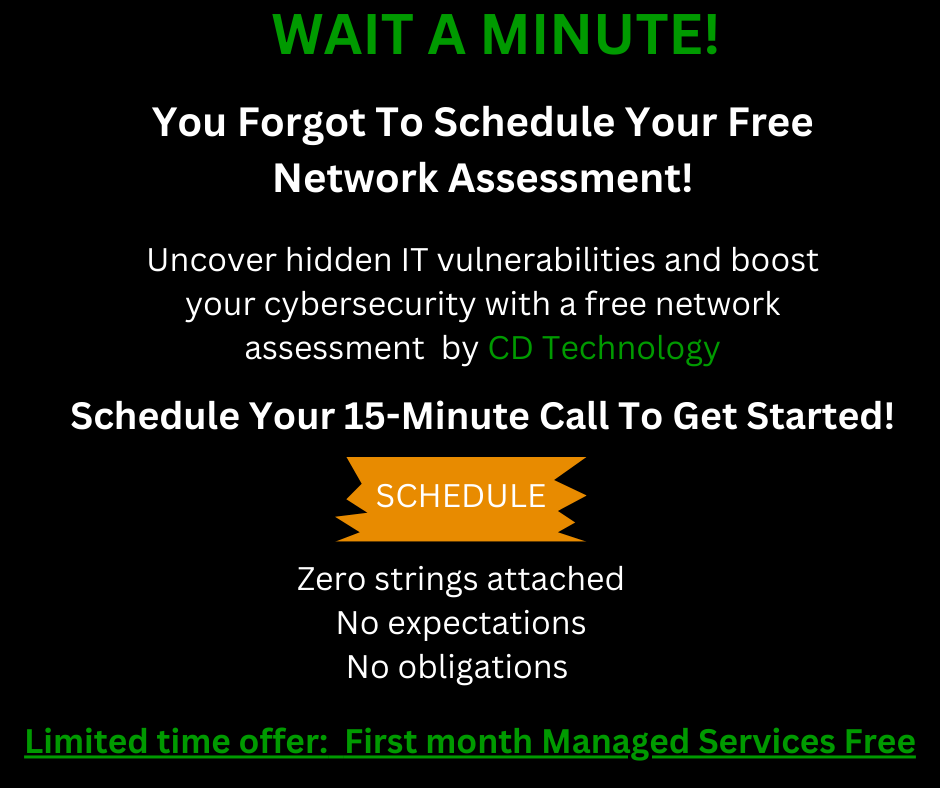Learning Center: Tech Tip
Welcome to CD Technology's Tech Tip Page, your go-to resource for practical advice, insights, and solutions to help you navigate the ever-evolving world of technology. Whether you're a tech enthusiast, a business owner, or an IT professional, our page is designed to provide you with valuable tips and tricks to enhance your tech skills and boost your productivity.
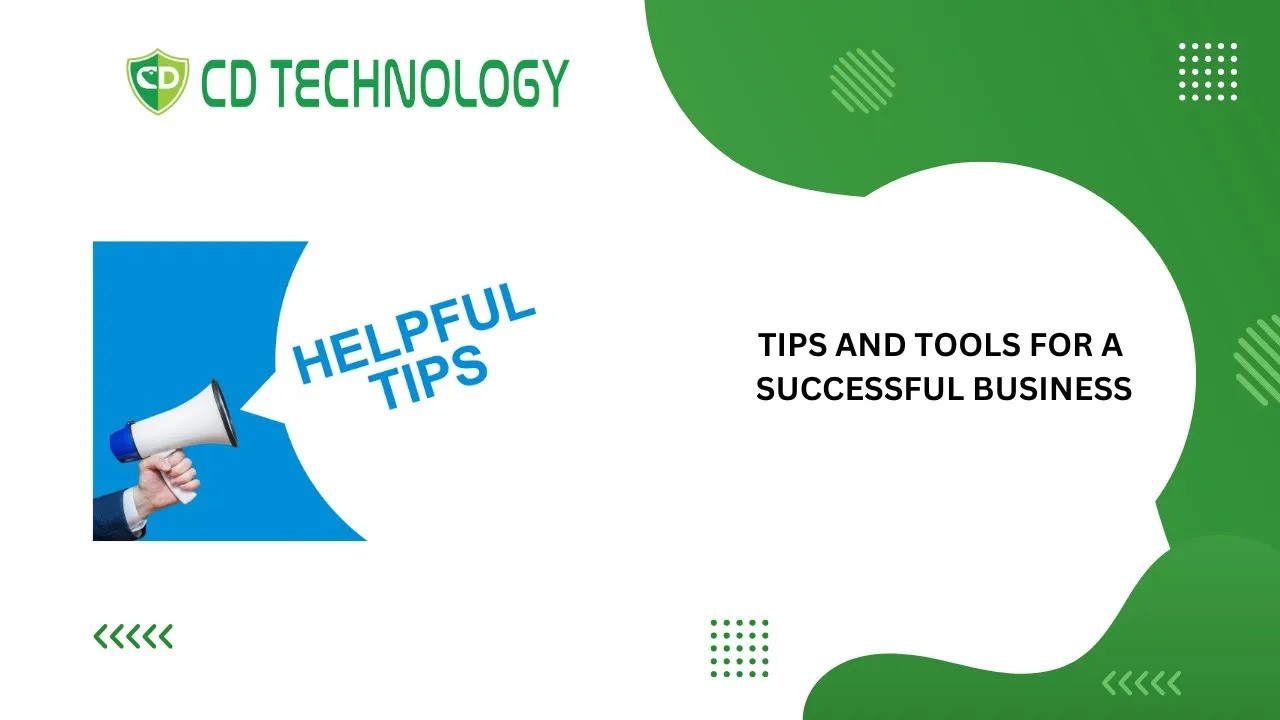
Secure Your Passwords Today
Storing passwords (and credit cards) in your browser is not ideal for two reasons.
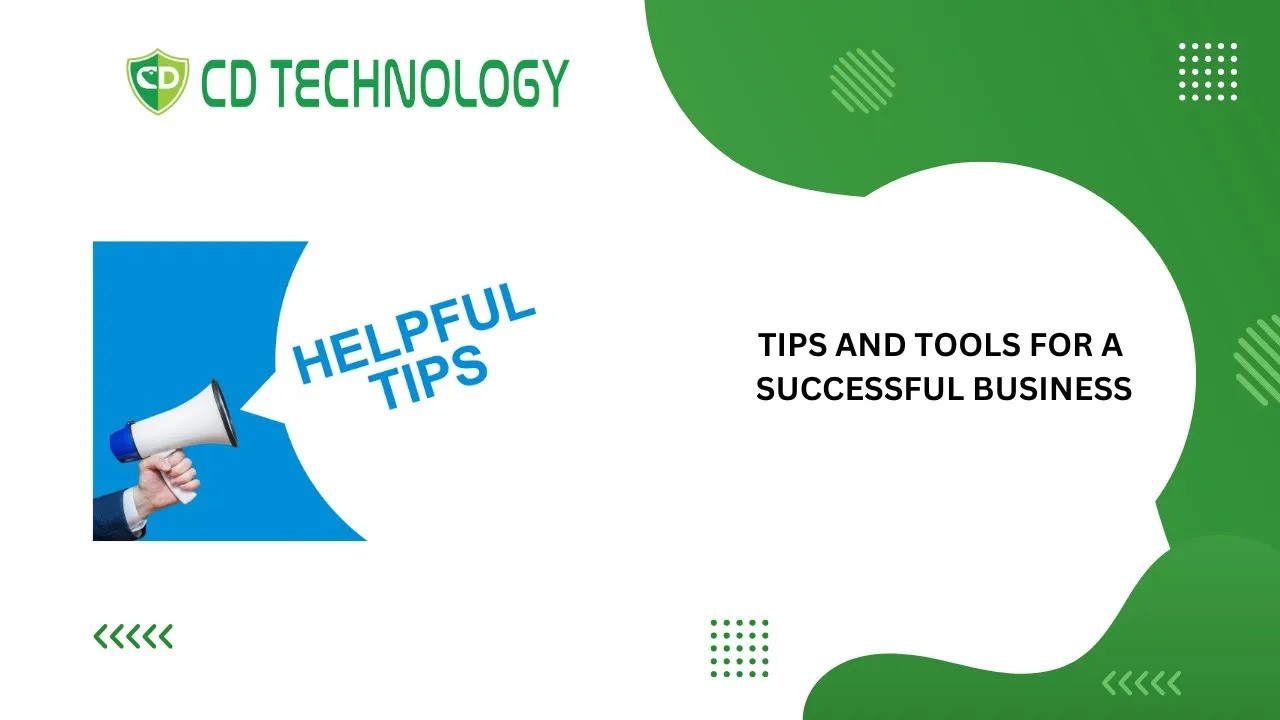
Modern Cybersecurity Essentials
Traditional antivirus is like having a security guard who only checks IDs – helpful, but not enough for today’s threats.
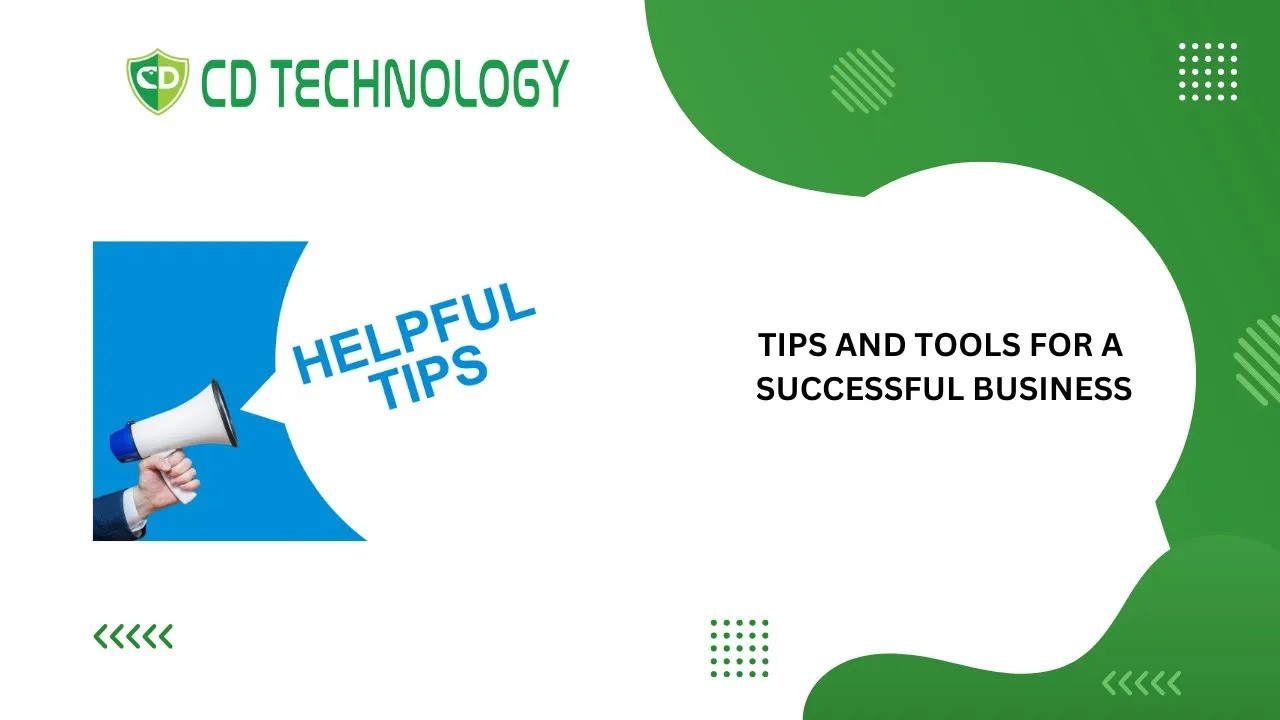
Protect Your Business Bank Account
Here’s a shocking truth: If a hacker steals money from your business bank account, your bank often won’t cover the loss. Business accounts don’t have the same protections as personal ones.
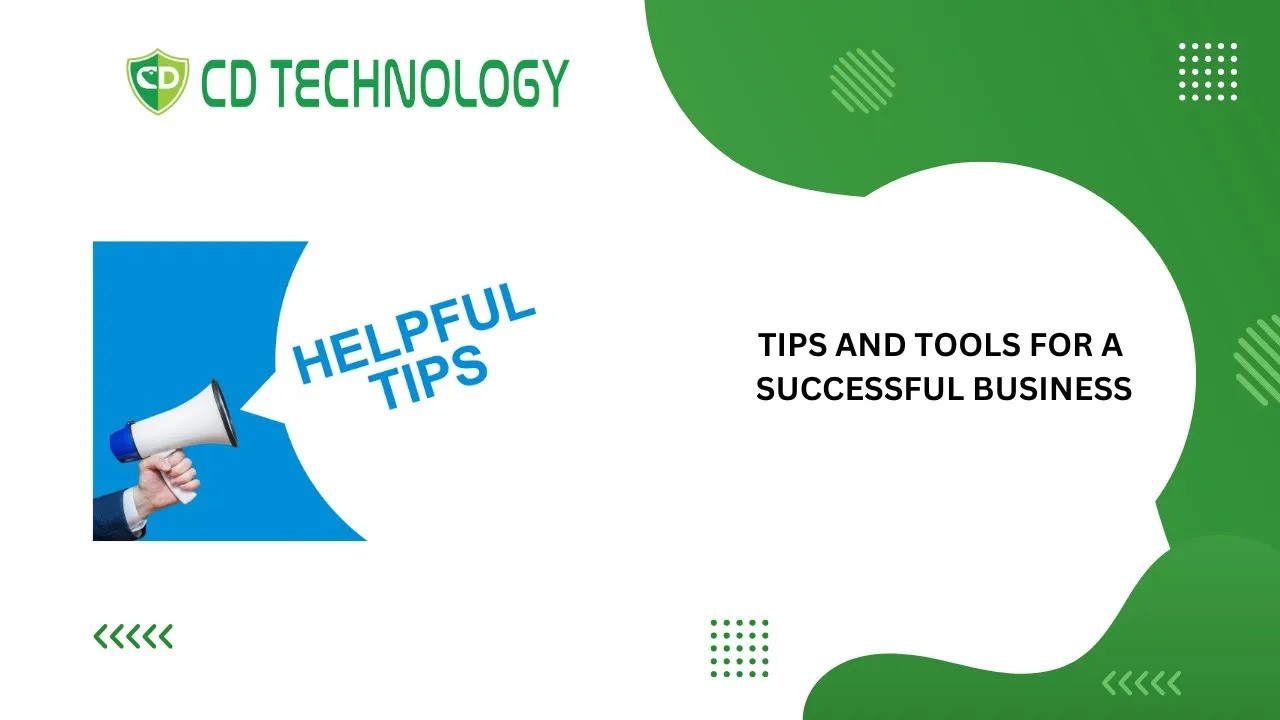
Protect Your Data at Home
If you are working from home AND you’re using a personal device such as a smartphone or personal laptop to log in to company-owned cloud applications – STOP! Unless your personal device is covered under one of our managed security plans, you could accidentally introduce a virus or hacker to the company’s network.
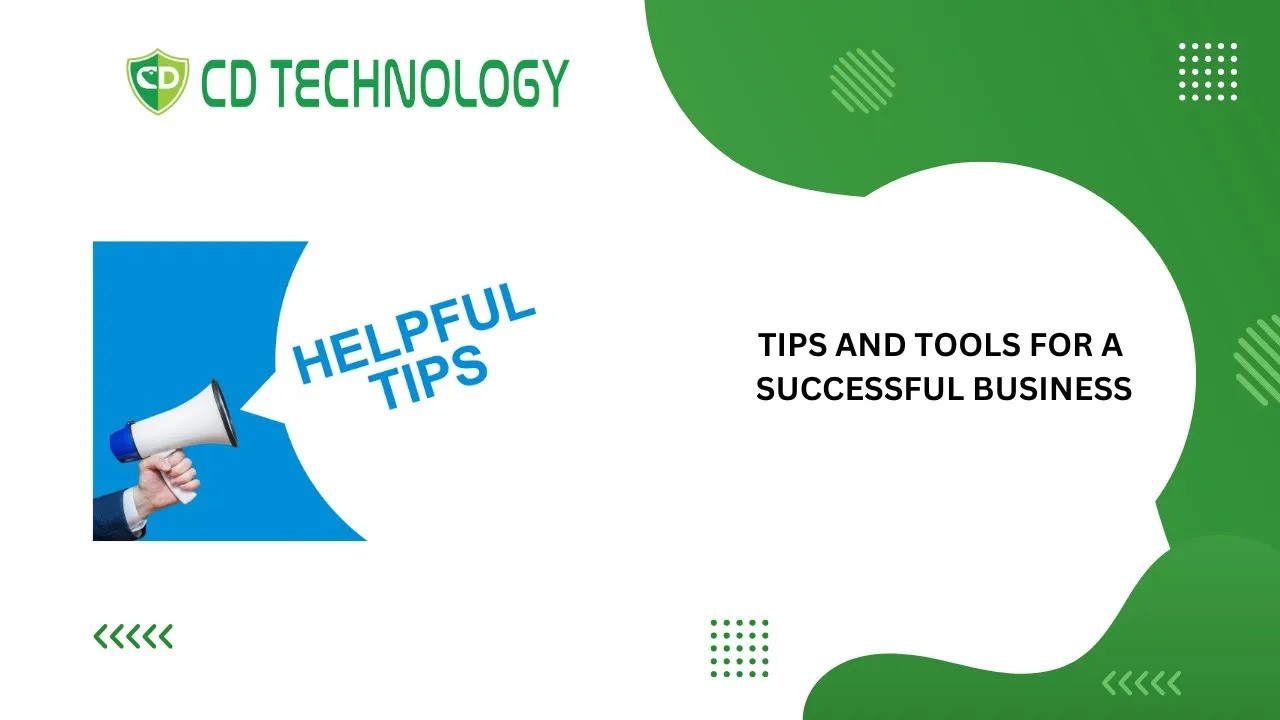
Protect Your Webcam Privacy:
Here’s a disturbing but very real tactic for hackers: spying on you via your device’s camera. Some simply watch you for fun.

Signs of email takeover:
E-mail account takeover represents 38% of the fraud happening online, but how do you know you are a victim? Here are five telltale signs:

Simplify your Password security:
Let’s face it – managing passwords is a pain! Between remembering dozens of complex passwords and dealing with constant password changes, it’s no wonder people resort to using “Password123!” (please don’t!).
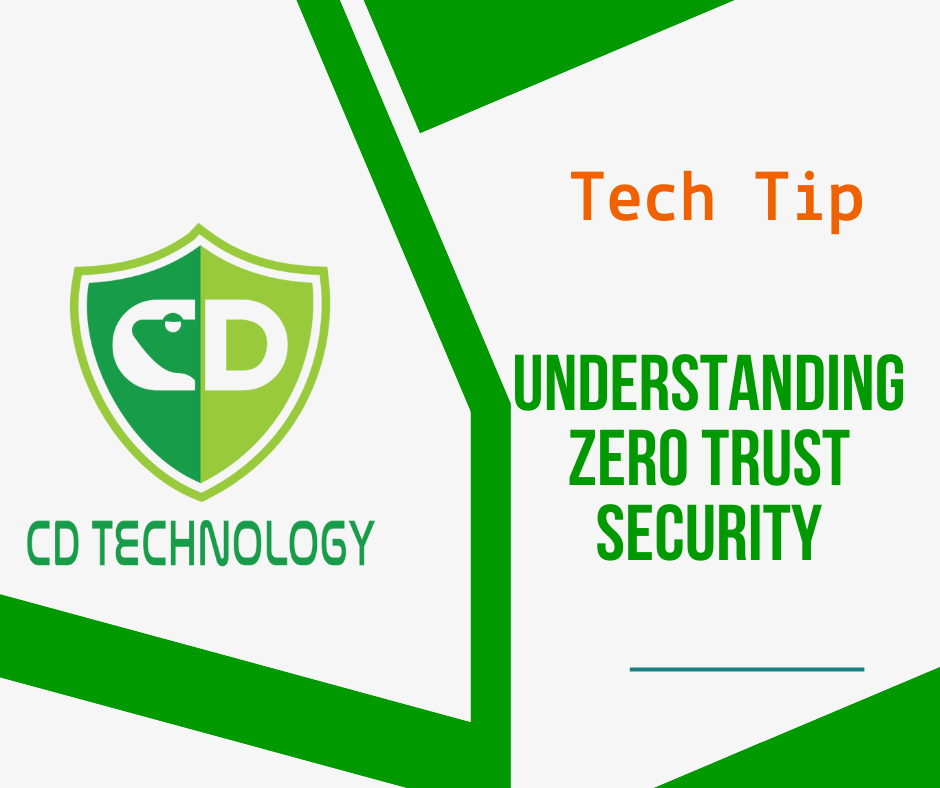
Understanding Zero Trust Security:
You might have heard the term “zero trust” being thrown around lately. While it sounds a bit harsh (trust no one?!), it’s actually a smart and simple way to protect your business. Let me break it down into everyday terms…
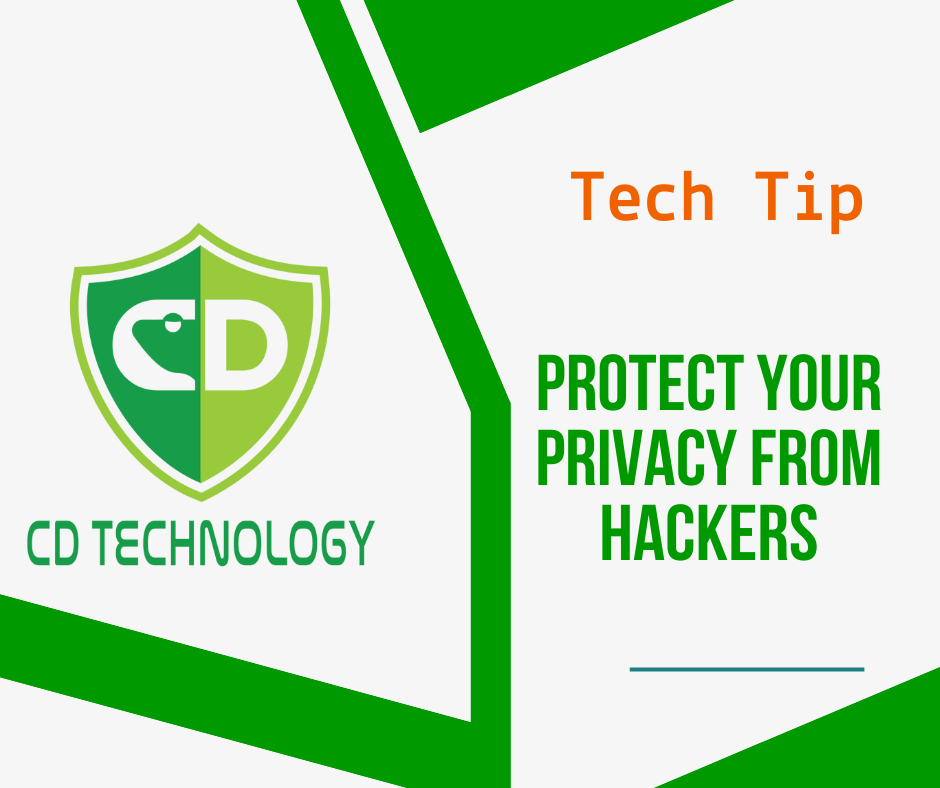
Protect your privacy from hackers:
Here’s a disturbing but very real tactic for hackers: spying on you via your device’s camera. Some simply watch you for fun.
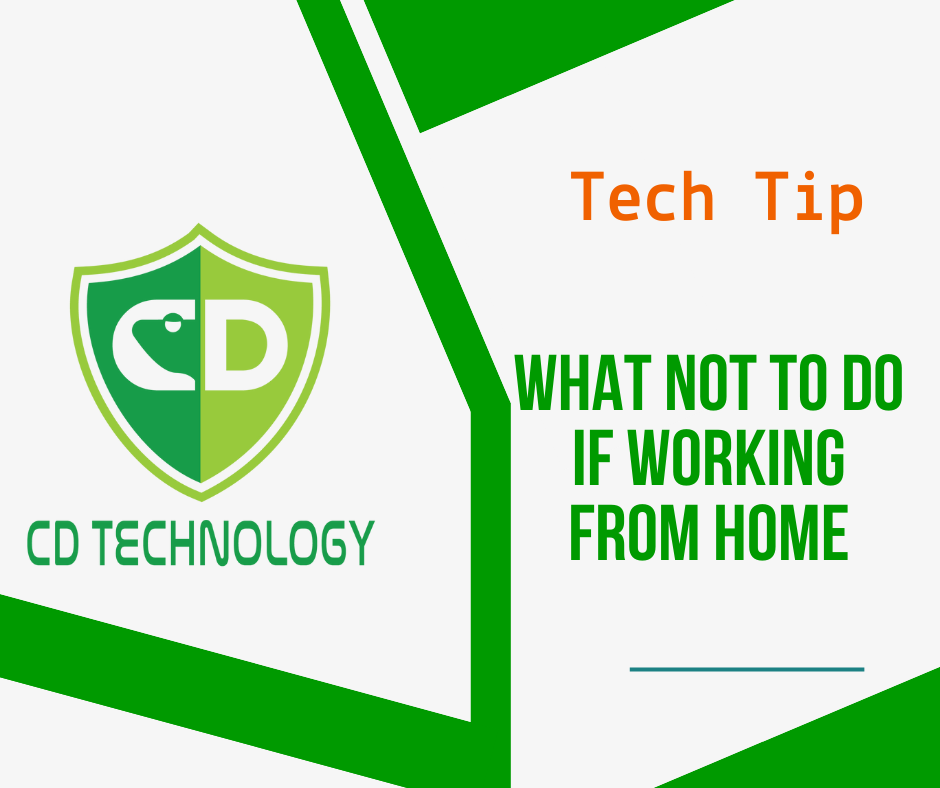
What not to do if working from home:
If you are working from home AND you’re using a personal device such as a smartphone or personal laptop to log in to company-owned cloud applications – STOP!
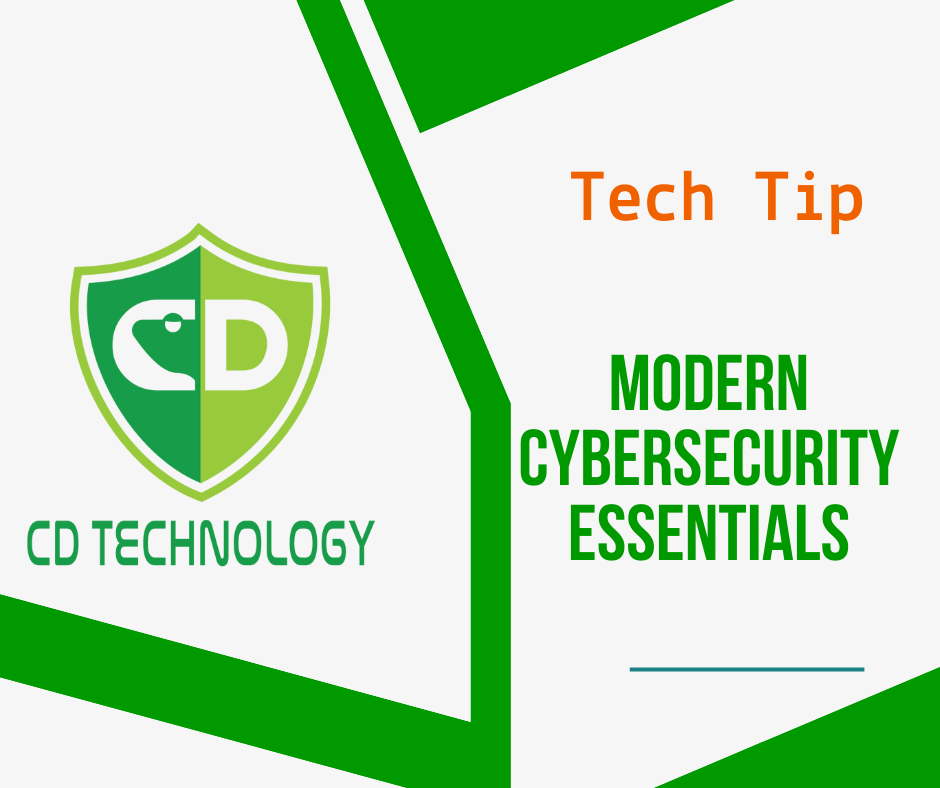
Modern cybersecurity essentials:
Traditional antivirus is like having a security guard who only checks IDs – helpful, but not enough for today’s threats.

Secure Your Passwords today:
Storing passwords (and credit cards) in your browser is not ideal for two reasons.

Enhance Privacy with VPN:
A Virtual Private Network, or VPN, is a service that creates a secure, encrypted connection between your device and the internet.

Prevent Ransomware:
Did you know that the #1 threat to ALL organizations is internal employees? The people you trust to run your organization are the very same ones putting it at risk: downloading software they shouldn't, falling for phishing scams, clicking on bad links, using weak passwords and opening infected files.

Don't Be Tracked On Line:
To limit the data gathered on you when surfing the web, trade in your current browser for DuckDuckGo. Unlike Google and Bing, DuckDuckGo doesn't track you online, your history and searches, linking them back to you.

Dark Web Safety:
The "dark web" or "deep web" is a part of the World Wide Web we know and love that is accessible ONLY via a special software that allows users and website operators to remain completely anonymous and untraceable. That's why it's the playground for hackers, cybercriminals, drug deals, human trafficking and more.

Backup Practices:
First, you would have to be able to "fail over" to your backup systems. This is like putting a spare donut tire on your car in case you get a flat. Next, you have to "fail back," or restore your network from the backup. Using the flat-tire analogy, this is like replacing the donut with a new tire.

Strengthen Cloud Security:
If you're using any kind of cloud application (and these days, who isn't?), you are right to be concerned about data privacy and security. The company hosting your data is ultimately responsible for keeping hackers out of THEIR network, but most cloud breaches are due to USER ERROR. So, it's important that you, the user, are being smart about security. Here are a few things you can easily do to improve security in the cloud:

Steps To Do If You Lost Laptop:
So, you're in the car on the way home from Starbucks, basking in the glow of consuming your triple-shot, low-foam, extra-hot pumpkin-spice latte, when you suddenly realize your laptop has gone missing. You drive back like the caffeinated lunatic you are, only to discover no one has turned it in. What do you do? That depends on what precautions you have (or haven't!) taken.

Protecting Your Customers Information:
Privacy and security are important to your organization, but they're even more important to those whom you serve. Nearly 75% of Americans feel it is "extremely" or "very" important that the companies they work with keep their information under lock and key and the companies have easy-to-understand explanations of what information is shared with whom and how it is shared.

Double Check Website Address
Hackers love to trick you into giving them your personal information. Here are a couple of ways they will trick you and things to do to avoid this.

Wi-FI Safety
Most businesses will provide a free wi-fi for their employees and customers. Do not let them automatically log into your wi-fi. We go over ways to provide this service but also keep your business secur.

PCI Compliance
PCI compliance is a set of technical and operational standards that businesses must follow to protect cardholder data. PCI compliance is required for any company that accepts, stores, or transmits cardholder data, such as credit, debit, or cash cards.

Scareware
Scareware is a type of malicious software designed to trick you into thinking your computer is infected with a virus. These fake virus warnings can be alarming, but don't worry - we've got you covered.

You Are Never Too Small To Get Hacked
Most small to medium size businesses believe that they are too small for hackers to attack them. They believe hackers go after the big fish. Problem is for every 1 you hear about 1,000's more are attacked.
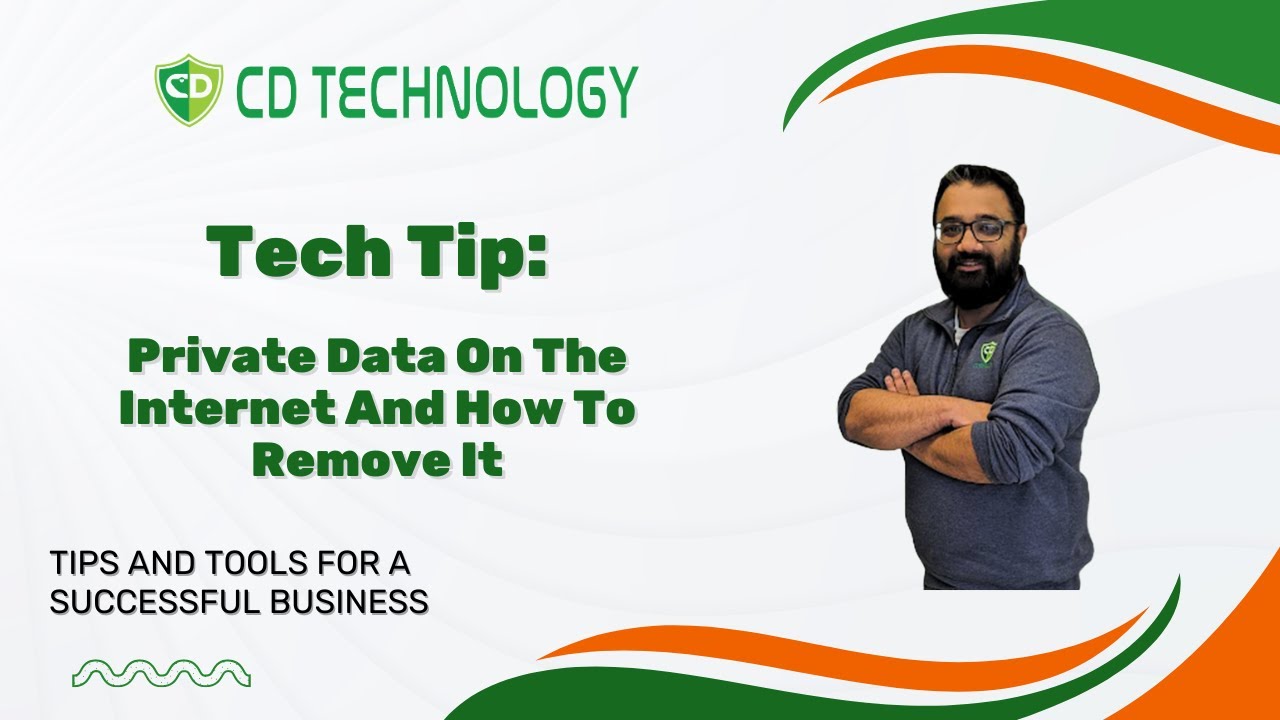
Private Data on the internet and how to remove it
There are dozens of “people finder” websites like Spokeo that host databases full of personal information, such as your phone number, home address, age, birthdate and even relatives and court records.

Public Wifi Safety
We’re all guilty of it: connecting to free public WiFi. Whether it’s at the coffee shop, hotel or airport, the temptation to check e-mail and surf the web is just too strong to resist. So, BEFORE you connect to any free, public WiFi, make sure the connection is legitimate.

Keeping Your Cell Phone Secure
Your smartphone might be the most important piece of technology you own. Your life is in there: online banking, getting directions, making payments, private texts, personal photos and calls. That’s why you have to make sure it’s as secure as possible.

Business Banking Security
Did you know your business bank account doesn’t have the same protections as a personal bank account when it comes to fraud? If a hacker takes money from your business account, the bank is NOT responsible for replacing it. (Don’t believe me? Go ask your bank what their policy is on refunding money stolen from your account!).

Cloud Security
We'll dive into the essential practices and strategies for securing your cloud environment. Whether you're an IT professional, a business owner, or a tech enthusiast, understanding cloud security is crucial in today’s digital landscape.

Copy and Paste Using Keyboard Command
In this quick tech tip, we'll show you how to copy and paste like a pro using simple keyboard commands! Say goodbye to right-click menus and hello to efficiency with these essential shortcuts.

Enable Multifactor Authentication
Multifactor authentication (MFA for short), sometimes called two-factor authentication (2FA), is a system in which you must verify your identity in two separate ways to access an account – this may be a login password, an online account or an account to access an application. Sound annoying? It’s not that bad.

Cloud Safety
If you’re using any kind of cloud application (and these days, who isn’t?), you are right to be concerned about data privacy and security. The company hosting your data is ultimately responsible for keeping hackers out of THEIR network, but most cloud breaches are due to USER ERROR. So, it’s important that you, the user, are being smart about security.

If You Install It, You Must Update It
here are thousands of hackers who get up every morning with ONE goal in mind: to find a new vulnerability in a commonly installed software (like Adobe, Microsoft Office, Chrome, QuickBooks, etc.) to gain access to MILLIONS of their users.

Hacked Facebook Account
In this video, we'll explore the serious risks and consequences of having your business's Facebook account hacked. In the digital age, social media is a vital tool for engagement, marketing, and brand presence. But with great power comes great responsibility, and the threat of cyber attacks is ever-present.

Working From Home Safely
In this video, we share vital tips to help you maintain a secure and productive remote work environment. As more businesses embrace the work-from-home model, ensuring your digital safety is more important than ever.

Employee Security Training
Cyber security breaches can result in significant financial loss, reputational damage, and operational disruptions. By investing in employee training, you empower your team to recognize and respond to potential threats, creating a more secure and resilient business environment.